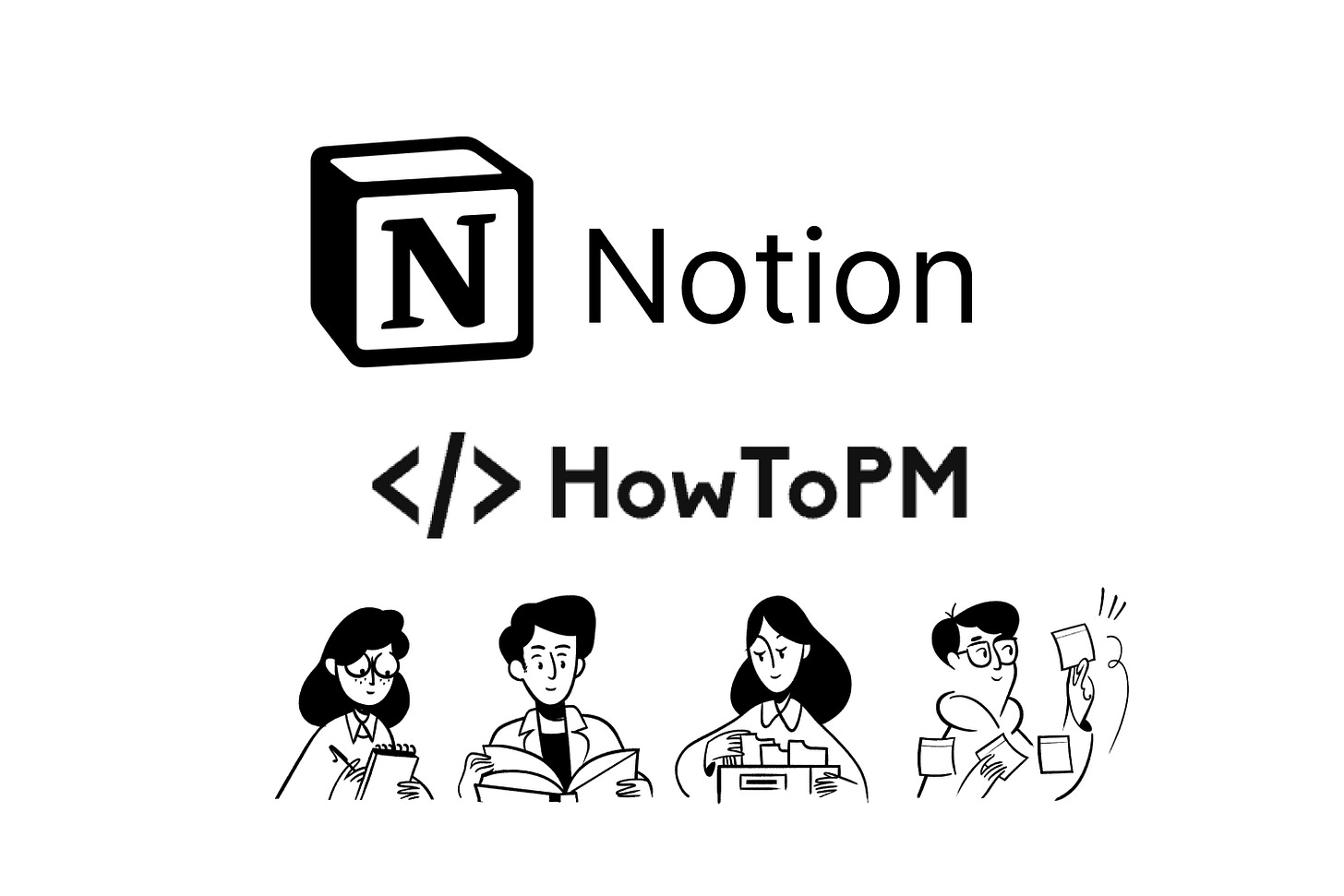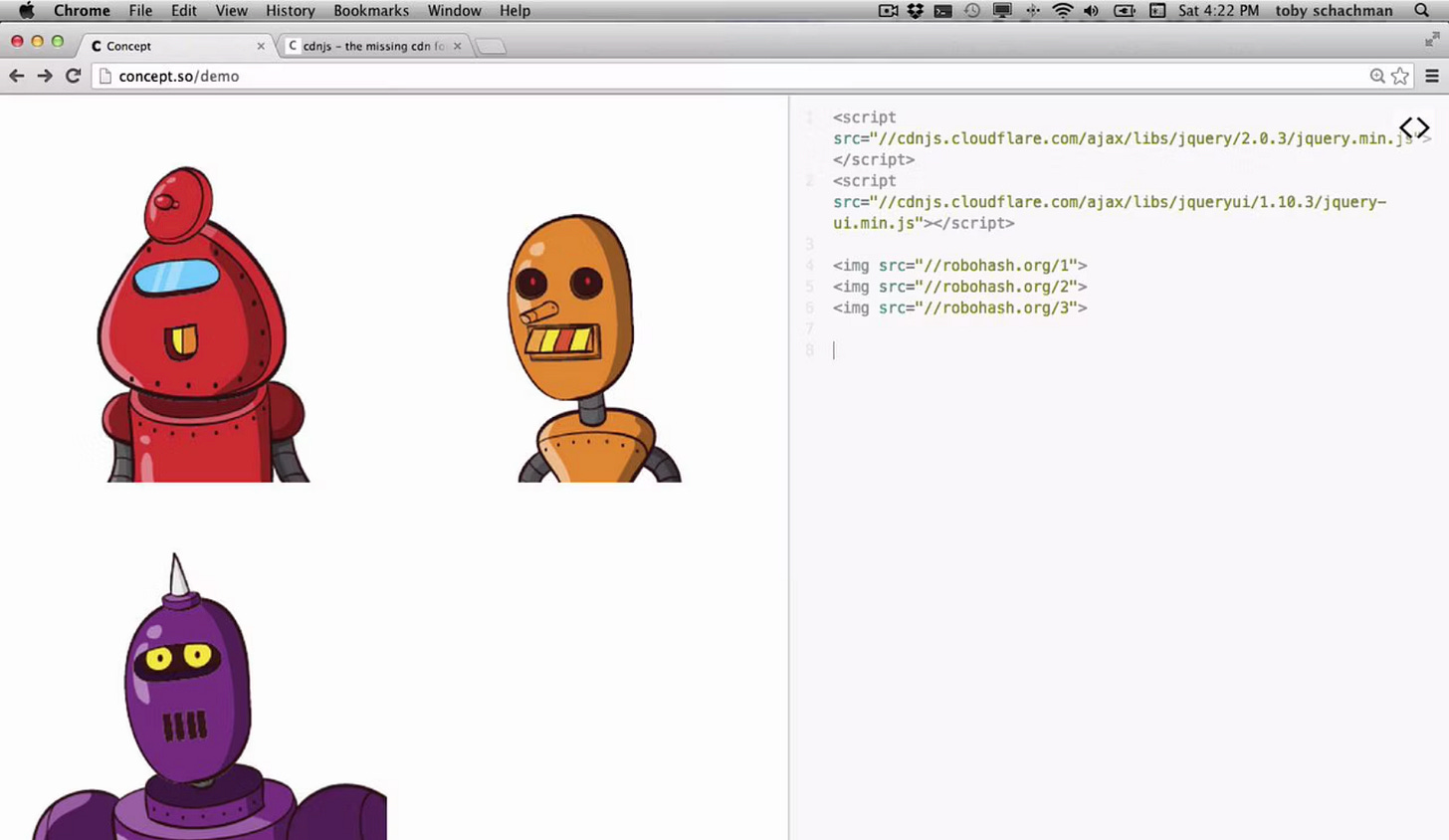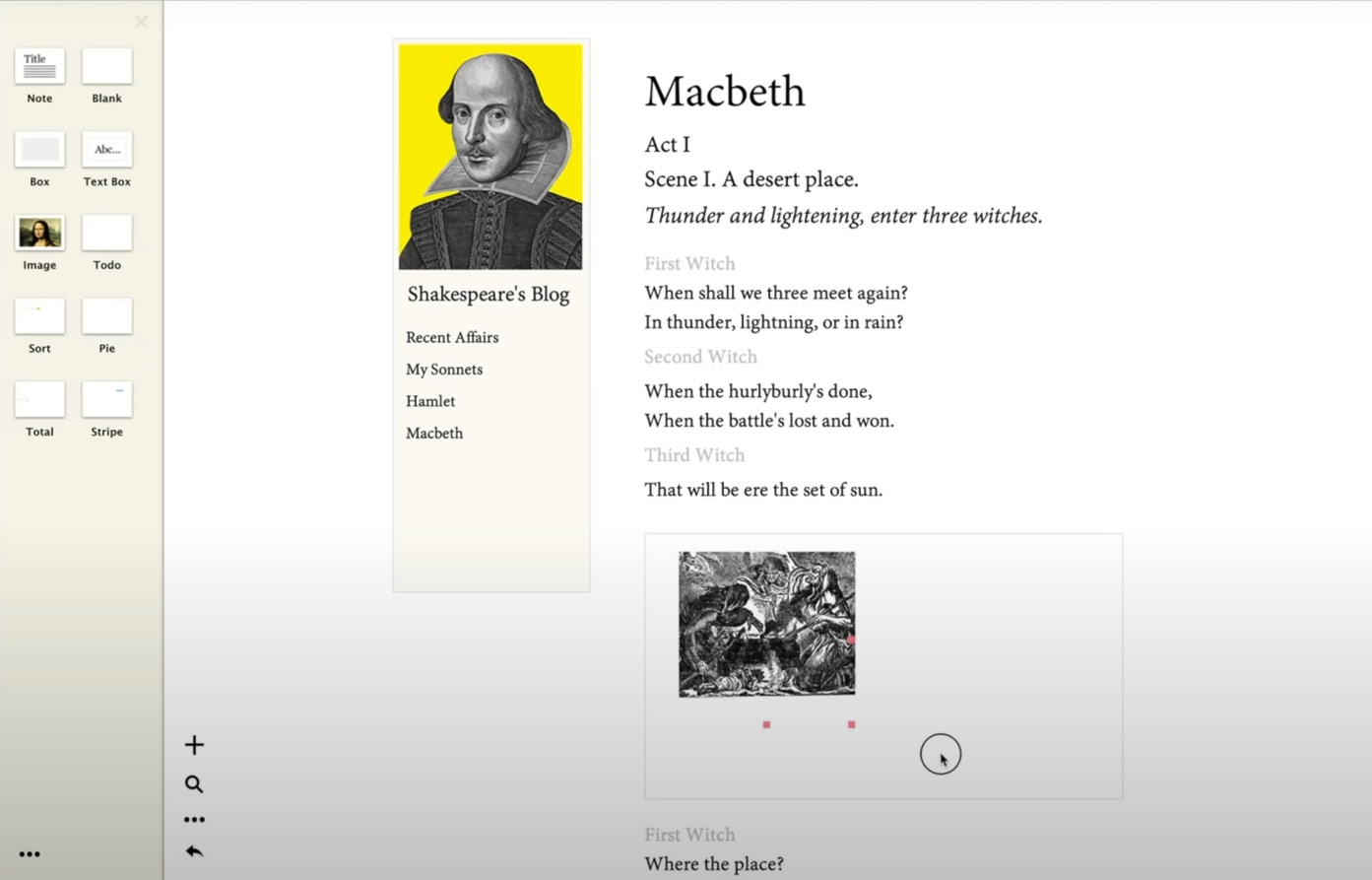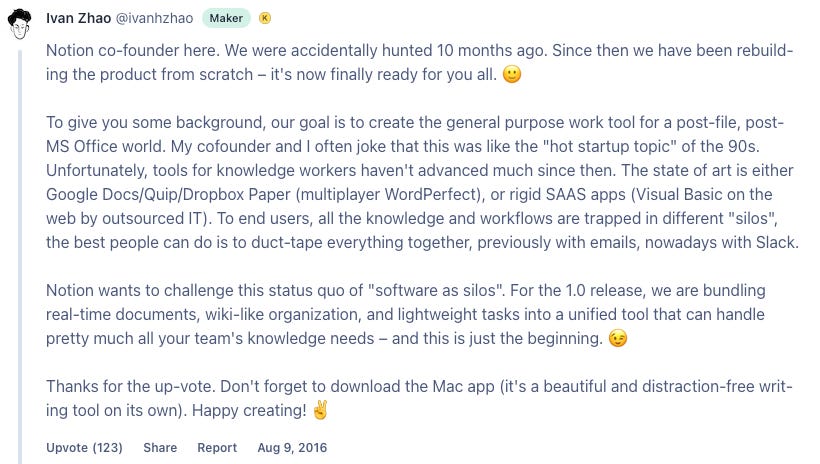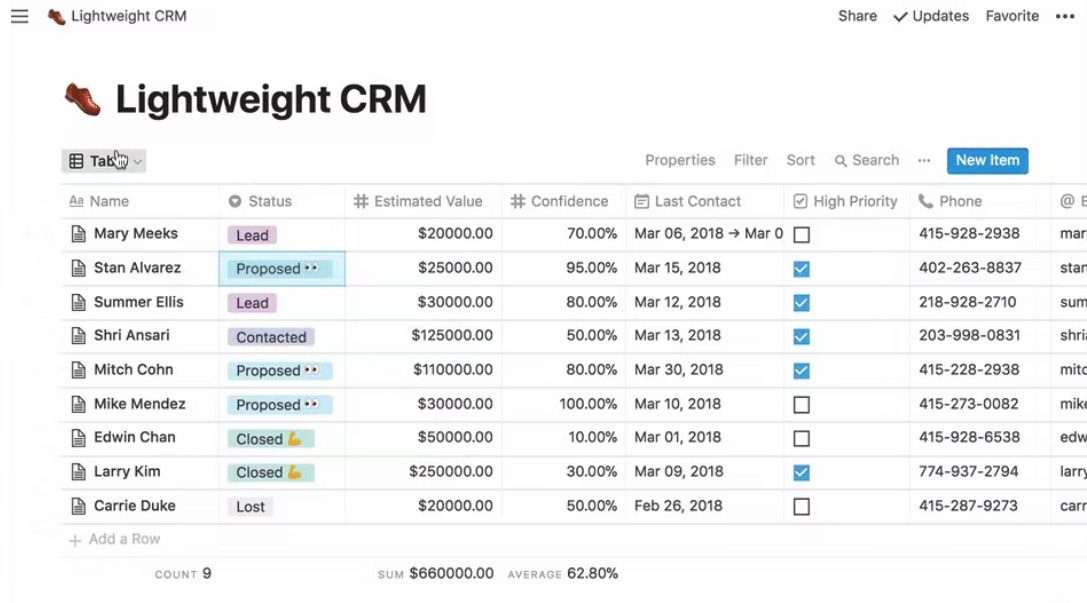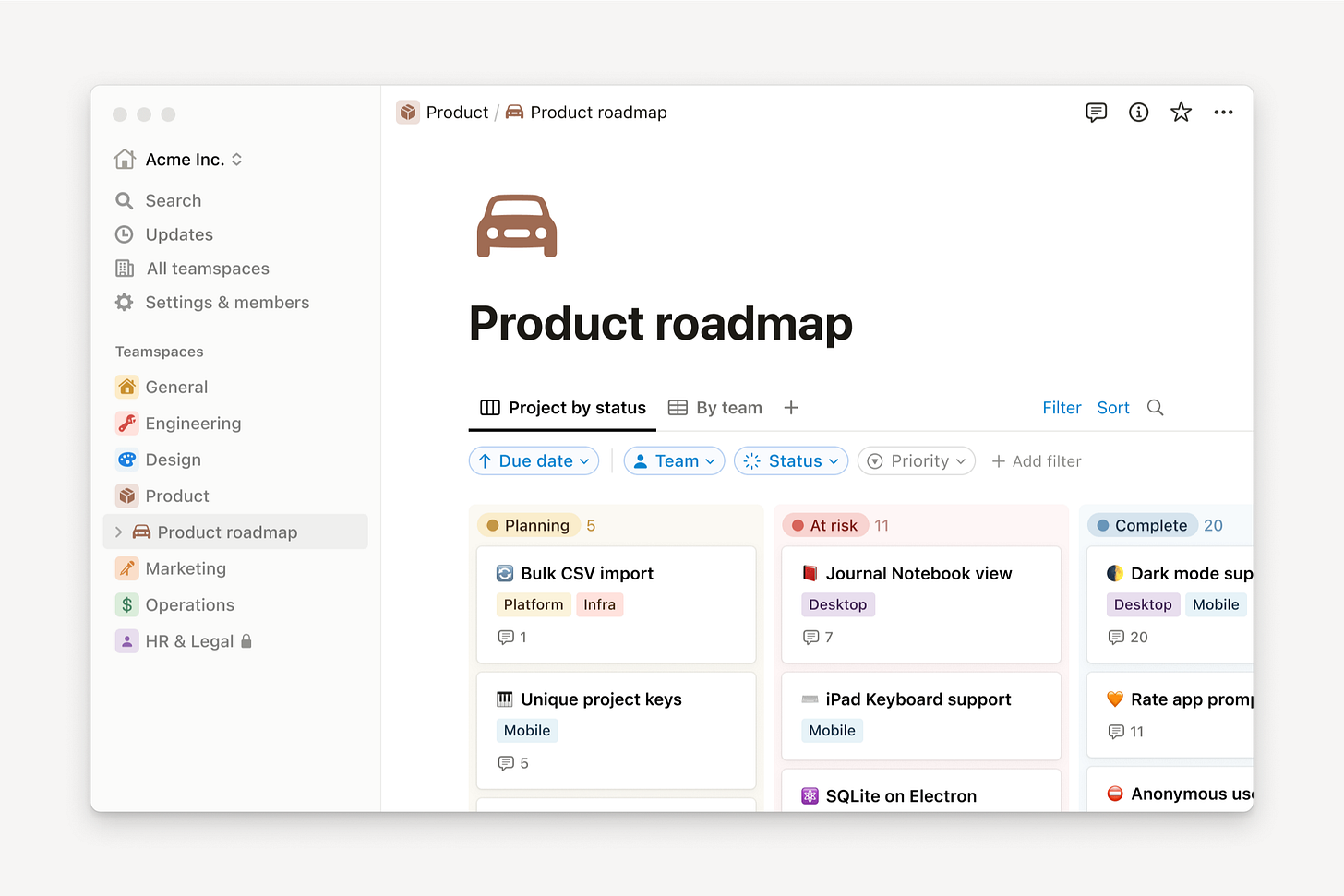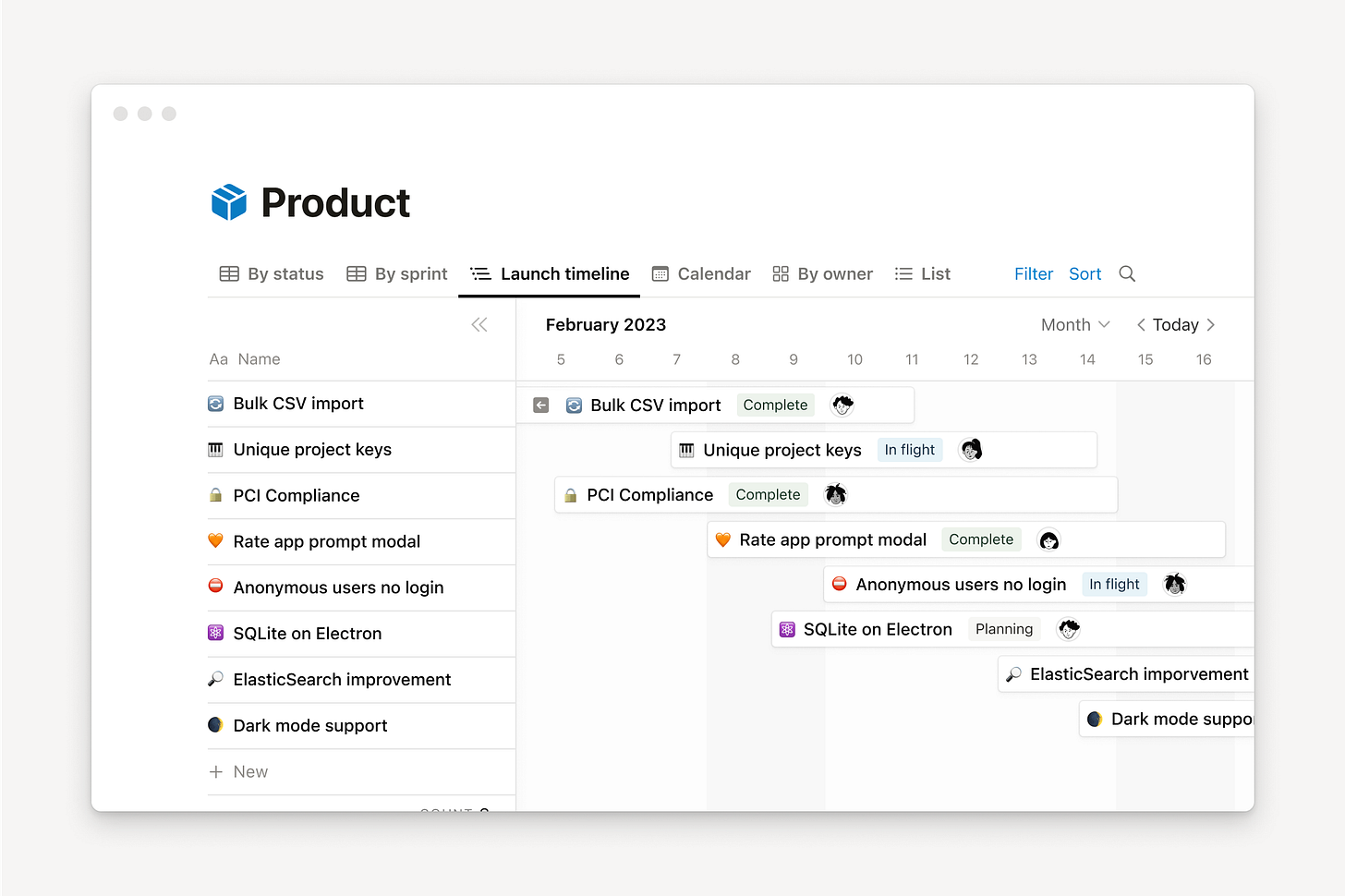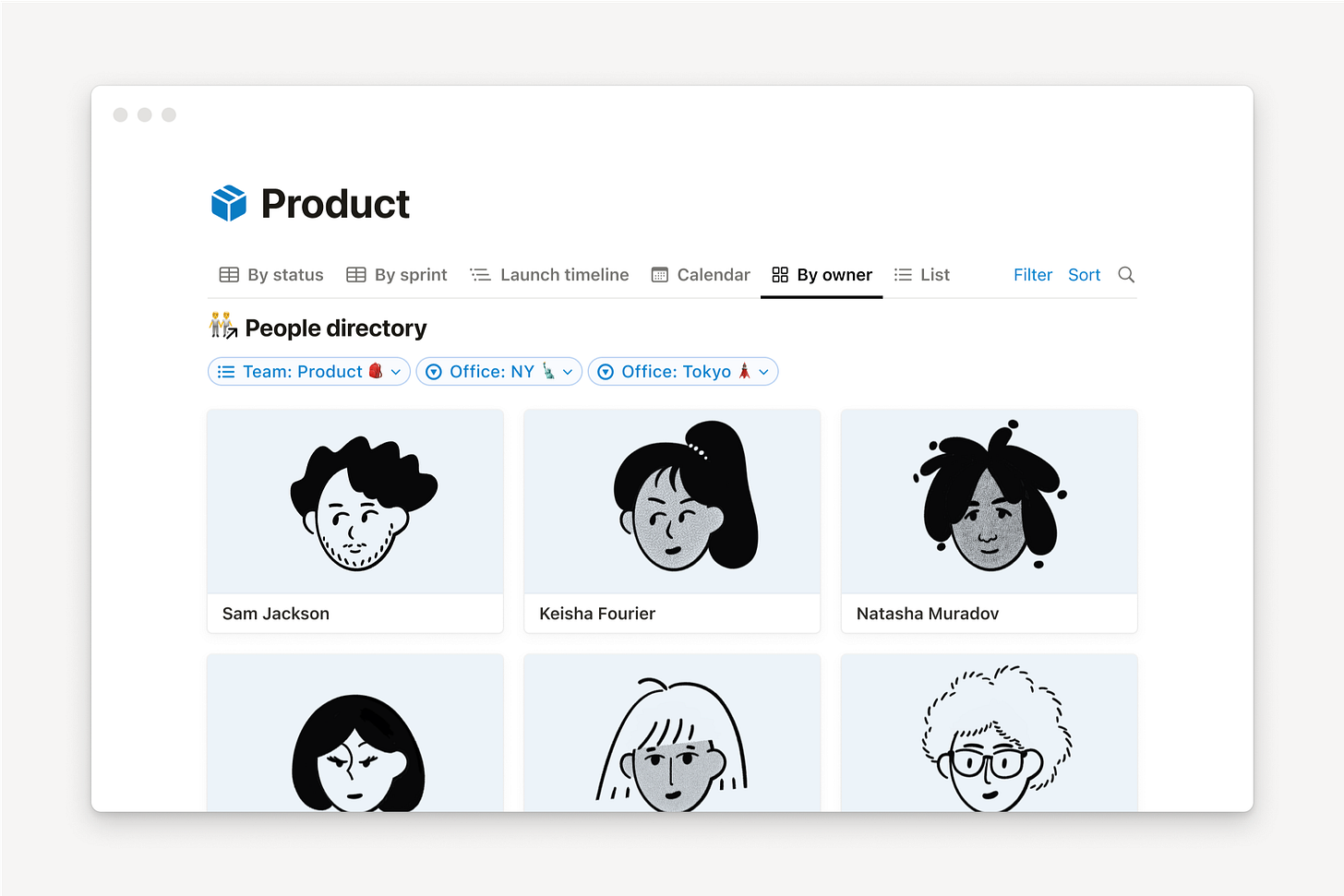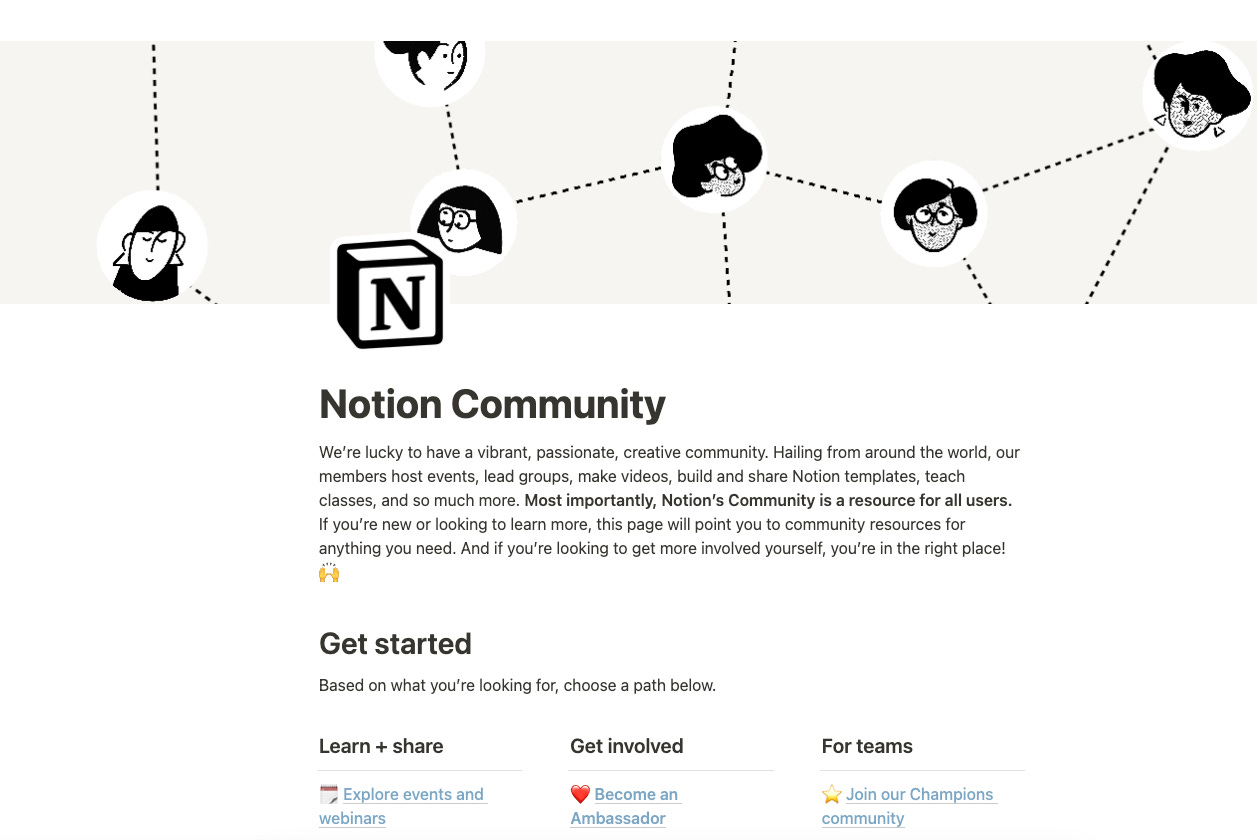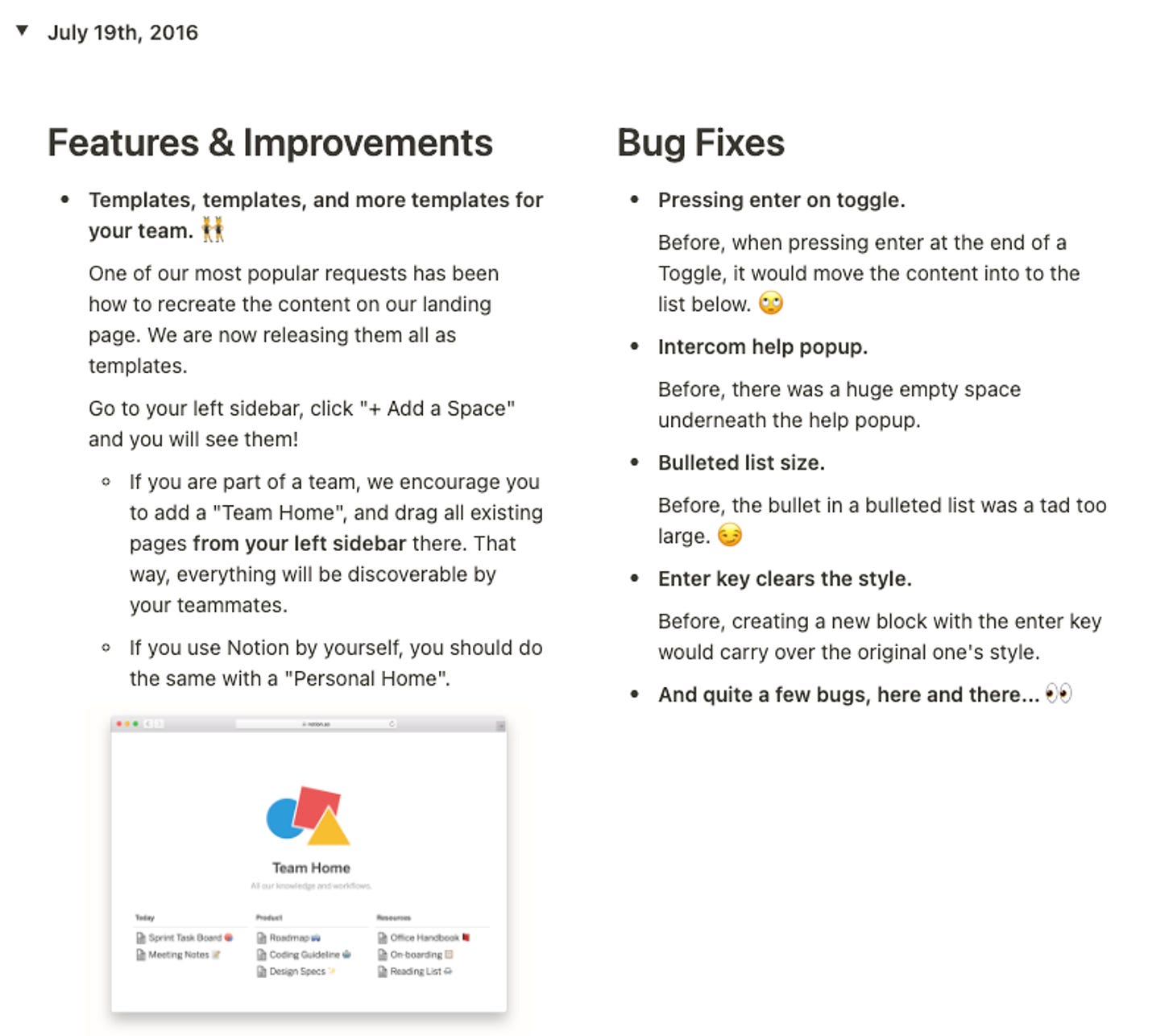HowToPM @Notion: A Product-Led Growth Story
How Notion attracted most of its users organically and showed dominance in the realm of the "all-in-one tool" market.
Hey, this is Yuki from HowToPM👋
In this HowToPM series, we will study how certain tech companies started, met product-market fit, and grew its product.
Notion, an all-in-one workspace tool, has revolutionized the way individuals and teams organize, collaborate, and manage projects. From its initial launch in 2016 to its current valuation of $10 billion, Notion's success can’t be expressed in a single word.
Notion is such an interesting product because it doesn’t just offer features that allows you to solve single problem. Instead, it offers "blocks" that can be used to create a variety of products, from simple note-taking apps to complex HR SaaS products, depending on your needs. This attracts a broad range of users and use cases.
It contradicts typical startup advice, which often emphasizes focusing on solving one problem and providing one value to users. So, how has Notion succeeded while wearing multiple hats?
In this article, we will explore these questions, delving into Notion's origins, how it spurred its growth, and how it onboards users to such a complex product.
What is Notion?
Product Description
Notion provides a unified, flexible workspace that integrates notes, tasks, wikis, and databases. It allows users to customize their workspace according to their needs, providing an array of features including note-taking, to-do lists, knowledge management, project and task management, and more. Its ability to cater to both individual and collaborative needs makes it a preferred tool for a wide range of users, from students and freelancers to teams and enterprises.
Competitors
Notion operates in a competitive landscape with multiple players each offering distinct features. Here's a brief analysis:
Google Docs: Google Docs is a tool that allows users to create, edit, and store documents with real-time collaboration.
Evernote: Known for note-taking and organizing, Evernote is a direct competitor to Notion's note-taking and organizational features.
Workflowy: Known for its simple, flexible, and powerful note-taking capabilities, Workflowy competes with Notion's note-taking feature.
Dropbox Paper: Similar to Notion, Dropbox Paper allows real-time document collaboration.
Wiki: Wiki's strength is in creating interconnected pages of information.
Quip: Quip combines documents with chat to facilitate collaboration, a feature that Notion does not explicitly offer.
Trello: Trello is a project management tool that utilizes kanban boards.
Amium: Amium integrates chat and file collaboration.
Microsoft Excel: Excel is a powerful spreadsheet software that is widely used for data analysis and manipulation.
Google Sheets: Primarily a spreadsheet tool, Google Sheets allows for real-time collaboration and integration with other Google services.
Airtable: Known for its spreadsheet-like interface coupled with database features, Airtable is a direct competitor to Notion's database functionality.
Coda: Coda is known for its flexible document creation and collaboration features. It allows users to create documents that can incorporate text, tables, and interactive elements.
As you can see, Notion places itself in a competitive landscape where it competes with note-taking apps, spreadsheet apps, project management apps, and so on. In the competitive landscape, Notion distinguishes itself with a unique selling proposition, presenting a unified workspace that caters to diverse user needs by offering a broad array of features.
Beyond note-taking, Notion's strength lies in its versatility, incorporating functionalities like databases and kanban boards. Its ability to embed various content types and create complex layered documents sets it apart, while the comprehensive toolset for project and task management aligns with similar purposes. For the spreadsheet functionalities, it surpasses competitors by providing a holistic solution for workspace organization, encompassing note-taking, task management, databases, and more. In comparison to other tools with a specialized focus, Notion stands out as a versatile all-in-one workspace, offering an extensive range of features. While some alternatives share some similarities, Notion's broader set, including interconnected pages and advanced features, positions it as a more comprehensive all-in-one workspace solution.
Journey to PMF
Failure: Concept (2012-2013)
Notion's founders, Ivan Zhao and Simon Last, envisioned a tool that would offer everything and anything, from note-taking to project management. However, their success did not come overnight. After failing to achieve product-market fit in 2013 with their first product, Concept, a no-code programming application for creators, they relocated to Kyoto, Japan. Here, the lower cost of living allowed them to work on their next venture more comfortably.
The MVP: Notion v0.5 (2015)
After two years of development, Ivan and Simon launched the Notion Beta on Product Hunt in 2015. This version was designed as a collaborative and expressive document editor. By this time, Notion already offered features such as note-taking, drag & drop, and duplicate & sync commands. Users mentioned that the product reminded them of Workflowy, Dropbox Paper, wiki, Quip, and Trello. According to Ivan, they had been trying to keep the launch down low until the v1.0 release, but it seems like they were seeing the early signs of the product-market fit based on the hype around the community in Product Hunt.
Official Launch: Notion v1.0 (2016)
Just about one year later from its beta release, they released Notion 1.0 in 2016. Ivan commented on Product Hunt that the difference between v0.5 and v1.0 is the “stability”. Ivan and his team had to scratch the entire code base all over again since a product that “works real-time, offline, handles multi-player conflicts gracefully, usable across all browsers, while at the same time try to sneak in some new editing gestures is pretty tricky.” We can consider v0.5 as a scrappy Minimum Viable Product (MVP), and v1.0 as a more sustainable version that they launched. By the time I’m writing this article (Jan, 2024), they have 6,534 upvotes and they received 1st in both Product of the Month and Week in Product Hunt. They reached over 1 million users with only raising their seed round of VC money.
Hitting the PMF: Notion v2.0 (2018)
In 2018, Ivan and his team launched Notion v2.0. This time, they added features such as tables, Kanban boards, and calendars, which made them truly the “all-in-one workspace”. On Product Hunt, they gained almost 10,000 upvotes and the community was starting to build up. At this time, Akshay Kothari joined the team as COO, and he mentioned that Notion was seeing a product-market fit and his role in the team of eight was to cover everything but the product to take Notion to the masses.
Product-Led Growth
Notion's remarkable success in adopting a Product-Led Growth (PLG) strategy is evident through its substantial user base growth over the years. Since Ivan revealed in 2019 that Notion had achieved 1 million users, the platform has experienced a staggering rise to approximately 30 million users by 2023. Notion's estimated revenue of $67.2 million reflects its ability to effectively monetize its growing user base. The key to this success lies in their strategic adoption of a freemium model, attracting a diverse user base, spanning students, freelancers, small teams, and enterprises.
Notably, Notion's bottom-up approach to growth played a pivotal role in their success. By initially focusing on individual users, the platform gained widespread popularity and became ingrained in the daily workflows of people across various industries. Built on the support of individual users, this single-player foundation became the cornerstone of Notion's bottom-up approach, enabling the platform to easily access the stakeholder of the enterprise companies. This strategy is exemplified in their ability to sell to big companies through individual users, leveraging platforms like TikTok. Essentially, they are not directly targeting corporations but rather selling to individuals within those organizations, creating a domino effect that extends the platform's influence throughout the entire company.
Sounds easy enough right? Notion took the freemium model approach and reached to the mass, and it allowed them to get access to the paid users like Uber, Amazon, and Oracle. But what were the actual drivers that led to the “growth” of its product? We will uncover this by looking closely into elements such as collaboration, onboarding, and community.
Collaboration
Notion's strategic emphasis on collaboration has played a pivotal role in propelling its growth. By integrating collaboration as a central component of its offering, Notion has incentivized users to extend invitations to colleagues, friends, and teammates, fostering a collaborative environment for project management. The platform provides a seamless experience for users to initiate multiplayer mode through three straightforward methods, with a smart default choice, making the referral process highly effective. This top-down approach to Product Led Growth is exemplified by personal experiences like mine—where I started using Notion because my company utilized it and I received an invite.
Here is the growth scenario of Notion:
Imagine Sarah, a marketing professional, joining a new company where Notion is the preferred collaboration tool. As part of the onboarding process, her team encourages her to use Notion to streamline project management and communication. Sarah receives an email invitation from her manager, inviting her to join the team on Notion.
As she starts using Notion, Sarah discovers the platform's intuitive interface and collaborative features, making her daily tasks more organized and efficient. Sarah notices that she can organize her personal life using Notion’s template library and falls in love. Impressed by the platform's capabilities, she decides to share it with her friend Jake, who is a freelance graphic designer. Sarah sends Jake an invite to join a project they are working on together. Jake accepts the invitation and starts using Notion to collaborate with Sarah.
Recognizing the value of Notion in both professional and personal contexts, Jake, in turn, invites his friend Emma, a fellow designer, to join a project on Notion. The cycle continues as more individuals experience the platform's user-friendly interface and effective collaboration tools. This organic growth, fueled by user invitations and positive experiences, showcases how Notion's collaborative features contribute to a network effect, expanding its user base through word-of-mouth referrals and shared project experiences.
Onboarding
Notion’s nature of “all-in-one workspace” sounds like it could be a difficult product to navigate. Notion does a great job onboarding users through a simple onboarding UX. The platform's intuitive nature enables users to quickly grasp its features and functionality, minimizing the need for extensive tutorials or training that users often find annoying.
Maybe Notion wouldn’t have succeed as much if they threw users to the middle of the ocean by immediately offering the “LEGO blocks” to create their own productivity apps. However, Notion provides a broad range of functionalities that cater to users across various levels. Not everyone aims to develop a comprehensive HR SaaS product through Notion; some may simply be seeking a straightforward note-taking app. Users typically enter with specific needs, and they can easily navigate the platform's offerings. They may initially explore the available templates from the Notion Template Gallery, facilitating a gradual understanding of the product's capabilities. Over time, users organically progress to creating their personalized applications using Notion's versatile LEGO blocks. This user-friendly progression allows individuals to start with basic functionalities and progressively delve into more advanced features, ensuring a seamless and personalized experience with the platform.
What’s impressive about Notion is that the product serves as the driving force throughout the entire funnel, guiding users from onboarding to discovering value and ultimately leading to upgrades, eliminating the need for a sales team as the product independently facilitates every stage. Furthermore, Notion's approach allowed users to self-teach themselves on how to use the product, leading them to appreciate its features more. This UX prompted users, particularly those at an advanced stage of the value curve, to enthusiastically endorse and spread the word about the product.
Community
Notion’s growth cannot be explained without a deep understanding of the support from its community. Notion’s subreddit community has 320,000+ members and the company actively engages with its user base by seeking feedback and integrating user suggestions into its product roadmap. The company organized Ask Me Anything (AMA) sessions, fostering direct interaction with users. The introduction of the Notion Ambassador program further deepened community ties, incentivizing members with beta features and active involvement in new functionalities. Crucially, these ambassadors, comprising the core 400 users, were actively sought for feedback, essentially creating a customer-advisory board and integrating the voice of the customer deeply into Notion's development.
One example of the community playing a big role is the company’s decision on establishing Notion templates as its core feature. Since its early stage - even before the launch of Notion v2.0, Notion has been adding page templates for users to use. And this came from listening to the users’ requests of recreating contents on the Notion landing page. They offered the solution by releasing multiple templates where users can easily copy and duplicate.
The COO, Akshay Kothari, expressed that
“the tipping point for us was when we moved away from asking you to build software to providing you simple templates that allow you to do your job. We came in and said, Hey, here's a knowledge base so you can collaborate with all your friends.” (07:25).
This community-driven template creation extended beyond Notion's own efforts. Users began sharing templates freely on platforms like Reddit and Twitter, while some even turned it into a business. This widespread sharing across various platforms contributed to the creation of a massive template gallery, covering a broad range of use-cases. The community's involvement has led to an extensive amount of templates, which led to a viral effect in which Notion alone could not have generated. Kothari said in the interview that it is
“so similar to Lego, I think the engineers focus on building the building blocks and then we have the marketing team and the community that takes the building blocks and creates templates that market specific use cases, and that makes it a very efficient engine.”(10:27).
It is interesting how he mentioned community as the same category as the marketers. This indicates how powerful a community can become in growing a product.
Final Words
Notion's success story is an excellent example of product-led growth powered by a robust product design and a vibrant community. Despite the complexity of its features, Notion has managed to make its product easy to navigate, with the use of templates and an efficient onboarding process. I am personally interested in knowing how the company grows as the “all-in-one workspace” is such a flexible market to be in. Beyond its adaptability in various directions, the recent introduction of features like Notion AI adds another layer of intrigue. As the company expands, it will be interesting to observe its ongoing innovation and how it contributes to redefining productivity tools.
That’s it for the HowToPM@Notion!
Thank you for accompanying me on my journey to study a great product.
I am a third-year undergraduate student studying computer science in the US. I am interested in getting involved in tech industry as a Product Manager. If anyone reading this has an opportunity available for a new graduate in the field of product management, I would greatly appreciate it if you could inform me. 🚀
I’ll see you soon!
-Yuki